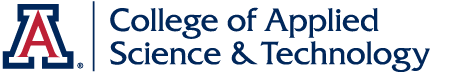CAST Forms
Blanket Travel Authorization (Current Year)
CAST employees residing in Arizona must have a Blanket Travel Authorization form on file. This form is for meetings and off-site campus visits. Conferences and special events require a unique Travel Authorization Form.
Please note: The signature icon has been disabled on this form. Save this form on your computer, do not open it in a browser. To save directly on your computer, right-click and select SAVE AS.
Email completed form to the business office.
Business Cards & Name Tags
Contact Melody Dugie
mdugie@arizona.edu
520-458-8278 x2190
Employee Reimbursement Request
For reimbursement of approved business expenses, employees must fill out this form and provide a detailed description of items purchased and the business purpose.
Submit the form and ORIGINAL ITEMIZED RECEIPTS to the Business Office in Sierra Vista
College of Applied Science & Technology
1140 Colombo Ave
Sierra Vista AZ - 85635
Employee Expense Reimbursement
Key Request Form
Fill out the building and room number fields for each key required.
Keys are available in the Business Office in Sierra Vista.
Payment Request
A payment request form is required PRIOR to engaging in UA business.
Download form directly to your computer, do not open in a browser.
PCard Application (Individual)
To request a Purchasing Card in the name of an Employee:
- Fill out as many fields as possible in the PCard Application. DO NOT SIGN YET.
- Save application and email it to: deliaraz@arizona.edu
- You will receive an email from Adobe Sign requesting your digital signature. Click the link provided in the email and sign where indicated.
Pcard will arrive within 4-6 weeks.
PCard Change Form
- Download the PCard Change Form
- Enter the PCard user name
- Complete ONLY the fields that are changing
- Save form and email to deliaraz@arizona.edu
PCard Purchase Form
Fill out one form for every PCard purchase. Each transaction requires a unique PCard form. You may NOT combine receipts.
An original itemized receipt is required for in-person purchases. Digital receipts may be emailed, along with the PCard Purchase Form.
If the purchase involves food, check the FOOD radio button at the top of the form and fill out the PCard Plus section. You will need to provide a copy of the event agenda, brochure, flyer, or email containing event details and a list of attendees.
PCard Plus Sign In Form
Provide an attendance log-in sheet for all food purchases.
PCard Self Violation Form
This form is required when an unauthorized purchase has been made.
Travel Request Form
This form must be filled out PRIOR to travel.
If a link to the conference/workshop is not available, please attach supporting documentation along with this form.
Travel Expense Report
This form must be filled out by the traveler, after the trip. Return this form and original, itemized receipts to the Business Office.
Travel Expense Report Addendum - Mileage Reporting ONLY
The Travel Expense Report only allows for 6 line entries. If you require more than 6 lines (for mileage reporting only) fill out the top portion of the Travel Expense Report.
W9
A W9 form is required when setting up a new vendor. This attachment is for the individual form. To download the form with instructions, click here.